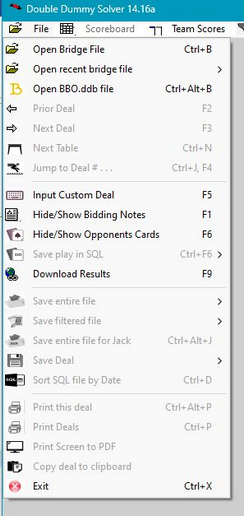Some prefer to use a keyboard rather than a mouse. For those users, Double Dummy Solver employs several "Short-cut keys." They are often a function key; e.g. F1, or a <Ctrl>-letter.
On Menus
For the main menu there is a standard Widows feature whereby pressing the <Alt> key displays a short-cut key (also known as an Accelerator key) for each item which can then be pressed for the desired function. If you've used this <Alt>key feature for the main menu, then each sub-menu item will also display a short-cut key.
During play of the hand
| • | To Reset Deal, press the <Home> key. |
| • | To make the next "Actual Play", press <Enter> or "." [the period key] If play has previously deviated from the actual play, the "Actual Play" button will be disabled. Continued pressing of <Enter> or "." will then cause the DD Play card to be played.. |
| • | Use the Left/Right arrow keys to highlight a different card, then press ><Enter> to play that card. |
| • | To make all the Actual Plays for the current trick, you can press <Ctrl>-"." (period) |
| • | To make the next DD Play, press B (think of Best play) |
| • | To make the DD Play for all cards to the current trick, Right-Click the DD Play button or press <Ctrl>-B |
| • | To Undo the last card played, press <Backspace> |
| • | To Undo all cards from the current trick, Right-Click the Undo button or press <Ctrl>-<Backspace> |
Reset Deal <Home> |
Undo <Backspace> |
Actual Trick <Ctrl> <period> |
DD Trick <Ctrl> B |
Actual Play ..<Enter> or <period> |
DD Play B |
On the File Sub-Menu
You can also open a sub-menu item directly with your keyboard:
|
|