|
|
Entering customs hands into Bridge Captain is a breeze with all these different methods:
- Click on the card buttons. Hands rotate around the table automatically after 13 cards are dealt. No need to enter the 4th hand - just click the deal and save button.
- Use your keyboard, just one letter needed (2..9, TJQKA), use the space bar to change suits.
- Drag and drop a card - from hand to hand or from a hand off the table.
- Use your keypad - this is by far the best and easiest way. The top row (Num Lock, /, *, and -) has been programmed for J,Q,K, and A, while the + key enters a ten card.
Enter only part of a hand and let Bridge Captain deal the rest of that hand randomly. Enter two hands and let Bridge Captain create multiple deals with the other two hands dealt randomly.
|
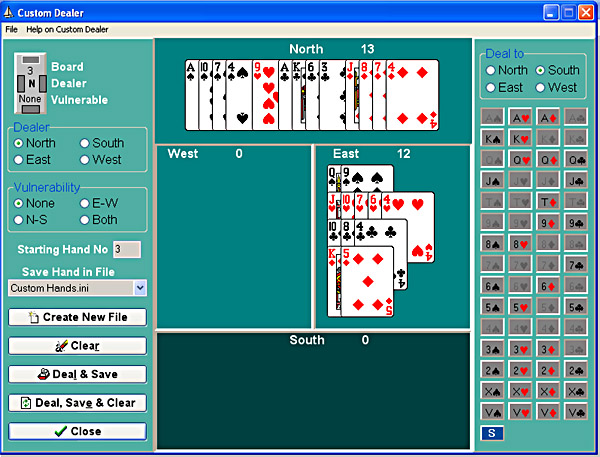
|
|




